本系列将会陆续整理分享一些的Python内置函数。
-
通过百度网盘获取:
链接:https://pan.baidu.com/s/11x9_wCZ3yiYOe5nVcRk2CQ?pwd=mnsj提取码:mnsj
-
前往GitHub获取:
https://github.com/returu/Python_built-in_functions-
静态方法不需要实例化类,也不需要访问类的属性或方法。 -
静态方法可以通过类名直接调用,也可以通过类的实例调用,但不会自动传递self或cls参数。 -
静态方法通常用于实现与类相关但不依赖于类实例的功能,例如工具函数。
-
静态方法与类方法和实例方法的比较:
-
实例方法:第一个参数是self,表示类的实例。 -
类方法:第一个参数是cls,表示类本身,用@classmethod装饰。可以访问类的属性和方法。通常用于实现与类相关的方法,例如工厂方法。 -
静态方法:不需要self或cls参数,用@staticmethod装饰。不依赖于类或实例的状态,可以通过类名或实例调用。
不依赖于类或实例的状态。class Example:
def instance_method(self):
return"这是一个实例方法"
@classmethod
def class_method(cls):
return"这是一个类方法"
@staticmethod
def static_method():
return"这是一个静态方法"
# 创建类的实例
obj = Example()
print(obj.instance_method()) # 输出: 这是一个实例方法
print(Example.class_method()) # 输出: 这是一个类方法
print(Example.static_method()) # 输出: 这是一个静态方法
print(obj.static_method()) # 输出: 这是一个静态方法(静态方法也可以通过实例调用)
-
使用装饰器:
class MyClass:
# 使用装饰器
@staticmethod
def my_static_method(x, y):
return x + y
# 直接在类上调用静态方法
result = MyClass.my_static_method(5, 3)
print(result) # 输出:8
# 也可以通过实例调用
instance = MyClass()
result = instance.my_static_method(5, 3)
print(result) # 输出:8
-
直接调用:
def my_method(x, y):
return x + y
class MyClass:
# 从类外部引用函数
my_static_method = staticmethod(my_method)
# 调用静态方法
result = MyClass.my_static_method(5, 3)
print(result) # 输出:8
-
继承方法属性:
静态方法会自动继承原始函数的元数据,包括:
-
__module__: 函数所属模块名; -
__name__: 函数名; -
__qualname__: 函数的限定名(如 ClassName.method); -
__doc__: 函数的文档字符串; -
__annotations__: 函数的类型注解。
这使得静态方法更能够反映原始函数的特性,便于进行检查。
class Calculator:
@staticmethod
def add(x: int, y: int) -> int:
"""Static method to add two integers."""
return x + y
# 查看元数据
print(Calculator.add.__name__) # 输出: "add"
print(Calculator.add.__qualname__) # 输出: "Calculator.add"
print(Calculator.add.__doc__) # 输出: "Static method to add two integers."
print(Calculator.add.__annotations__) # 输出: {'x': <class 'int'>, 'y': <class 'int'>, 'return': <class 'int'>}
-
新增
__wrapped__属性:
静态方法现在拥有__wrapped__ 属性,直接指向被装饰前的原始函数。这使得可以绕过装饰器逻辑,直接访问原始函数。__wrapped__属性并不是由@staticmethod自动添加的,而是通过functools.wraps添加的。
import functools
def my_decorator(func):
# `functools.wraps`是一个装饰器,用于保留被装饰函数的元数据,同时`__wrapped__`属性也会被自动添加,指向原始函数
@functools.wraps(func)
def wrapper(*args, **kwargs):
return func(*args, **kwargs)
return wrapper
class Calculator:
@staticmethod
@my_decorator
def add(x: int, y: int) -> int:
"""Static method to add two integers."""
return x + y
# 现在可以访问 __wrapped__
original_function = Calculator.add.__wrapped__
print(original_function(5, 3)) # 输出:8
# 查看元数据
print(original_function.__name__) # 输出: "add"
print(original_function.__qualname__) # 输出: "Calculator.add"
print(original_function.__doc__) # 输出: "Static method to add two integers."
print(original_function.__annotations__) # 输出: {'x': <class 'int'>, 'y': <class 'int'>, 'return': <class 'int'>}
-
作为普通函数调用:
静态方法现在可以像普通函数一样被调用,这为使用它们提供了更多灵活性。
class StringUtils:
@staticmethod
def reverse(s):
return s[::-1]
# 将静态方法赋值给变量并直接调用
func = StringUtils.reverse
print(func("hello")) # 输出: "olleh"
# 直接作为普通函数传递
def process_string(s, processor):
return processor(s)
print(process_string("world", StringUtils.reverse)) # 输出: "dlrow"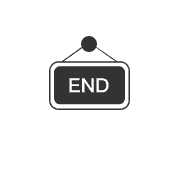

本篇文章来源于微信公众号: 码农设计师
